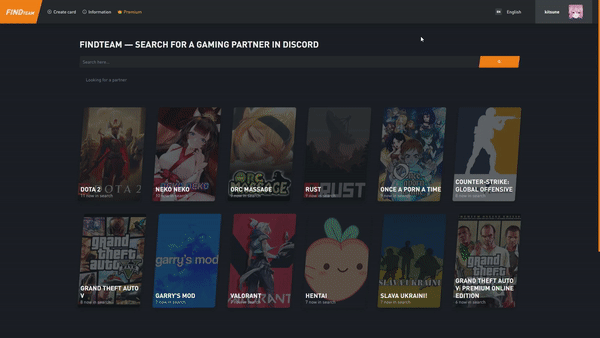Как найти напарника
Перейдите на главную страницу сайта. Выберите интересующую вас игру из предложений, которые доступные там или же воспользуйтесь поиском. После этого вам будут показаны карточки по данной игре. Теперь вам стоит выбрать карточку из предложенных результатов и нажать на нее. После чего вас перенаправит в Discord к человеку, который создал ее и ищет себе напарника. Если вы не нашли подходящего вам результата, тогда создайте свою карточку.Информация
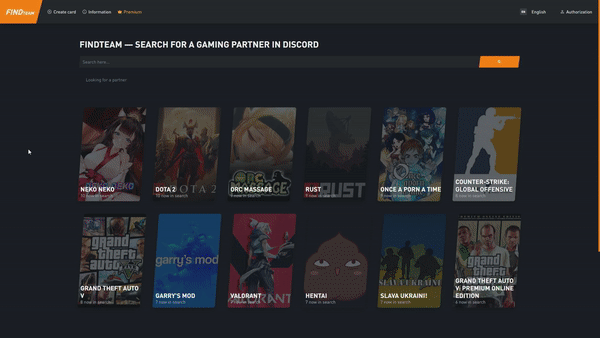
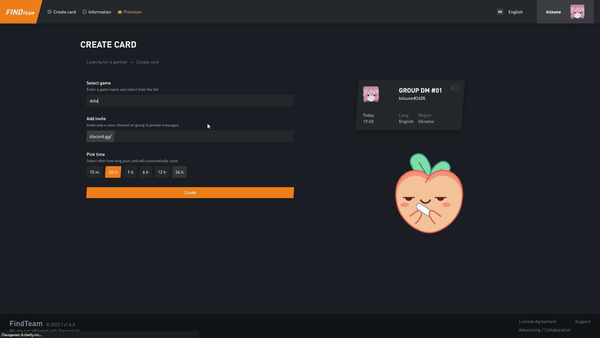
Как создать карточку
Нажмите на кнопку «создать карточку», которая находится сверху в правой части сайта. После чего вам откроется страница с добавлением карточки. Заполните нужную информацию: 1. Введите название игры в поиске и выберите с предложенного списка игр. 2. Вставьте Discord Invite на голосовой канал или на группу в личных сообщения. 3. Выберите срок доступа к вашей карточке. 4. Введите название для карточки (Premium). 5. Выберите цвет обводки карточки по желанию (Premium). 6. Нажмите кнопку создать.Как удалить карточку
Наведите на свой никнейм в правой верхней части сайта и выберете пункт профиль. У вас откроется ваш профиль. Там будет ваша карточка, под которой будет кнопка. Вам нужно нажать на кнопку и ваша карточка будет закрыта.